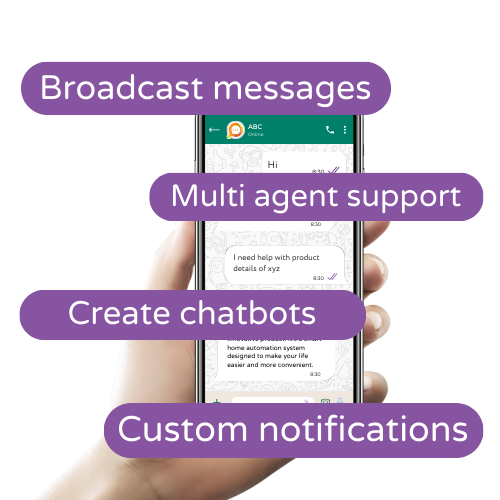Educating your team on using whatsapp as a marketing channel
It's likely that you are aware of WhatsApp's marketing potential if you are reading this post. With 2 billion users, WhatsApp has a large user base. It is expected that every week, over 1 billion users connect with a business account on Whatsapp's messaging services. Furthermore, according to 66% of participants in a Kantar study, as consumers they are more likely to purchase from a company they can communicate with through message.
Even with these advantages, it might not be easy to convince your marketing staff to use business messaging. Just like with any new software, you'll require budget and legal permissions. Members of the marketing team, who could be apprehensive about picking up a new platform, will also need to support you. You can be confident that adopting WhatsApp can be a simple and easy approach. Continue reading to find out how to create your first campaign for business messaging so that you and your group may invest in WhatsApp with confidence.
To create a WhatsApp Business Platform account.
- Open Facebook Business Manager.
- Under Business Settings, select WhatsApp Accounts.
- Click “Add”-> “Create a WhatsApp account.”
- Fill in necessary account details — account name, messaging purpose (indicating whether the account is for your business or a client), time zone, currency, payment method (optional), and purchase order number (optional)
- Add people to the account, and set their permission levels.
- Click “Assign.”
After completing these procedures, Facebook Business Manager will allow you to administer your WhatsApp Business Platform account. To generate Message Templates for campaigns and view fundamental conversation data, such as the quantity of sent and received messages, use Manager.
Connect WhatsApp to additional messaging apps. .However, integrating WhatsApp with your tech stack is often necessary to provide an outstanding consumer experience. Often used resources for connecting to WhatsApp are:
- Platforms for customer relationship management (CRM)
- Point-of-sale (POS) system
- Software for customer success management (CSM)
- Conversational AI/chatbot platforms
Now you will need a good whatsapp business API platform. Depending on the tool, there are different stages involved in integrating WhatsApp with a Business Solution Provider, but they are usually simple, specially with Mkonnect. You'll need to authenticate your WhatsApp account and provide the tool with some basic business information. To find out how to set up the integration, get in touch with us today.
Determine the audience and goals of your marketing effort.
All of your integrations and WhatsApp Business Platform account are setup. The exciting part is about to begin: coming up with ideas for your very own WhatsApp marketing campaign.
As with other forms of marketing, the first stage is to identify the target audiences and goals for the campaign. You can use this information to choose the optimal content and entrance points for your WhatsApp campaign
Because of its extensive reach, WhatsApp is ideal for generating leads when it comes to campaign goals. Additionally, it's an effective way to support prospects while they're still considering. Engaging in one-on-one conversations with customers helps establish their confidence in your company and merchandise.
Because of its extensive reach, WhatsApp is ideal for generating leads when it comes to campaign goals. Additionally, it's an effective way to support prospects while they're still considering. Engaging in one-on-one conversations with customers helps establish their confidence in your company and merchandise.
Decide on your points of entrance.
Now that the campaign's objective and target demographic have been determined, it's time to think about the entrance point: the online and physical portals that direct customers to a WhatsApp conversation with your company. These points might be anything from a QR code on product packaging to the "Chat with us!" button on your website.
Because potential clients might not be aware that your business uses WhatsApp, this step is crucial. It's obvious that people can communicate with your brand through an access point. Additionally, since many customers are accustomed to using WhatsApp, it's likely that many of them will be willing to strike up a chat.
You merely need to decide which entry points make the most sense for your target audiences and campaign objectives. There are no "good" or "bad" entry points. While it might not be effective in attracting new leads, a product label QR code that connects to WhatsApp will be useful for interacting with current customers.
Create a message for your campaign.
Gaining customers to initiate a WhatsApp conversation with your company is only half the fight. In order for potential customers to initiate a discussion with your business immediately following your entry point, you must also establish a conversation flow for the campaign.
The initial greeting, or the message that shoppers view following the entry point, kicks off your campaign interaction. Configure this message to show automatically. When the customer answers, an agent or bot can take over the conversation.
Let's say you are advertising a sofa for a home goods company that directs users to WhatsApp. "Looks like you're interested in our leather sectional," could be the welcome message. Are there any inquiries you have concerning this product?
Following the greeting, messages from customers will be answered by your agent or chatbot. For a limited time (the timeframe changes based on the entry point), your brand may respond without requesting an opt-in. For consistency, agents can use message templates or generate these responses in real time.For your chatbot, you can also define pre-programmed responses.
You won't be able to communicate with these customers when the discussion window closes unless they click on an entrance point once again or choose to receive WhatsApp messages. Your agent can ask customers to opt-in during this first dialogue window, or you can program a chatbot to do so. "Would you like to receive messages from [insert brand name]? " is a standard opt-in message. Press "yes" to sign up.
If a customer chooses to participate, you can have at-scale discussions with them by crafting message templates for marketing, utility, and authentication. Mkonnect platform allows you to create templates using chatbot.
Examine the results of your campaign.
Track the effectiveness of your WhatsApp campaign after you begin sending promotional messages to find out what's working and where you can make improvements.
Monitor the KPIs connected to the objectives of your campaign. One possible metric to track could be the quantity of users who receive a lead generation message. To demonstrate the worth of your WhatsApp campaign, track its expenses and earnings in addition to your goal.
Marketing teams frequently monitor these KPIs to assess the objectives and results of their WhatsApp campaigns:
- People arrived at
- Suitable leads
- Per-qualified lead cost and conversion rates
- An expansion of the marketing database
- The price per conversion
- ROI on sales
WhatsApp only keeps track of a few fundamental parameters by itself. Use the Conversions API to link your marketing data to Meta's platforms in order to track the effectiveness of your campaign. To execute this, either internal development resources or a third party solution like Mkonnect will be needed.
Test, refine, and repeat
While it is impossible to read the minds of shoppers, you can use WhatsApp messages to test different marketing strategies and see which ones work best for your target group. Based on the data you gathered in the previously, make predictions about which campaign modifications would result in higher performance. Next, compare campaigns using the variant to the control version of the message to A/B test these concepts.
In addition to altering a message's component, you may evaluate how a campaign message works on WhatsApp in comparison to other platforms. All channels must employ the same campaign message because any deviations could lead to different outcomes.
The simplest method to set up these tests is to use a third-party testing-capable communication platform, such as Mkonnect.
Engage customers with WhatsApp marketing initiatives.
We understand that your marketing team may initially find business messaging daunting. Share this post with them if that's the case. We aim to make it simple for businesses to begin running WhatsApp marketing by providing them with articles like this one.
WhatsApp isn't simply easy to use, though. Additionally, since customers already like chatting, it's worth the investment. Because so many individuals already use WhatsApp to communicate with friends and family, they feel comfortable contacting brands as well.
By using campaigns to initiate one-on-one conversations and platforms like Mkonnect, you may gain the trust of prospects and increase sales.